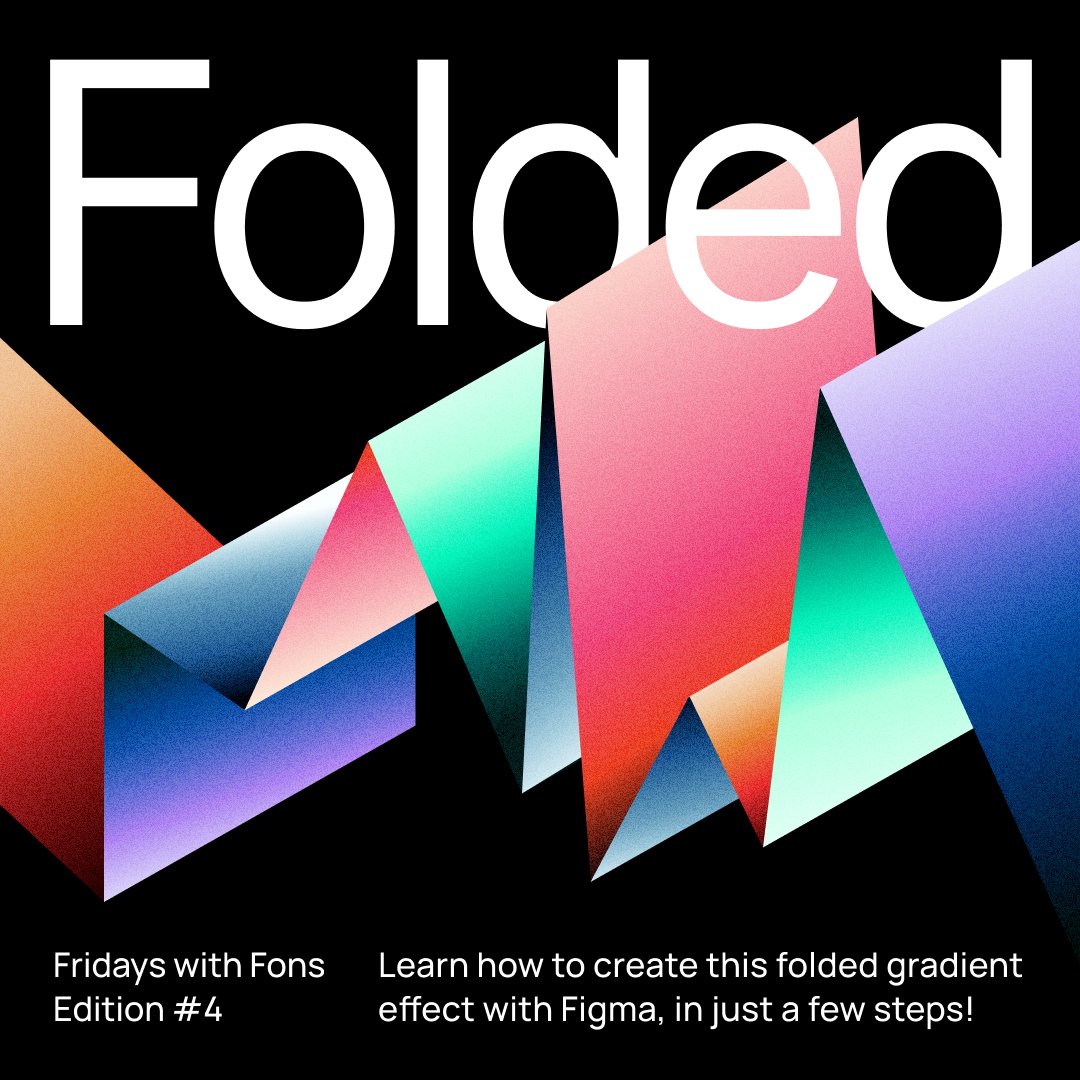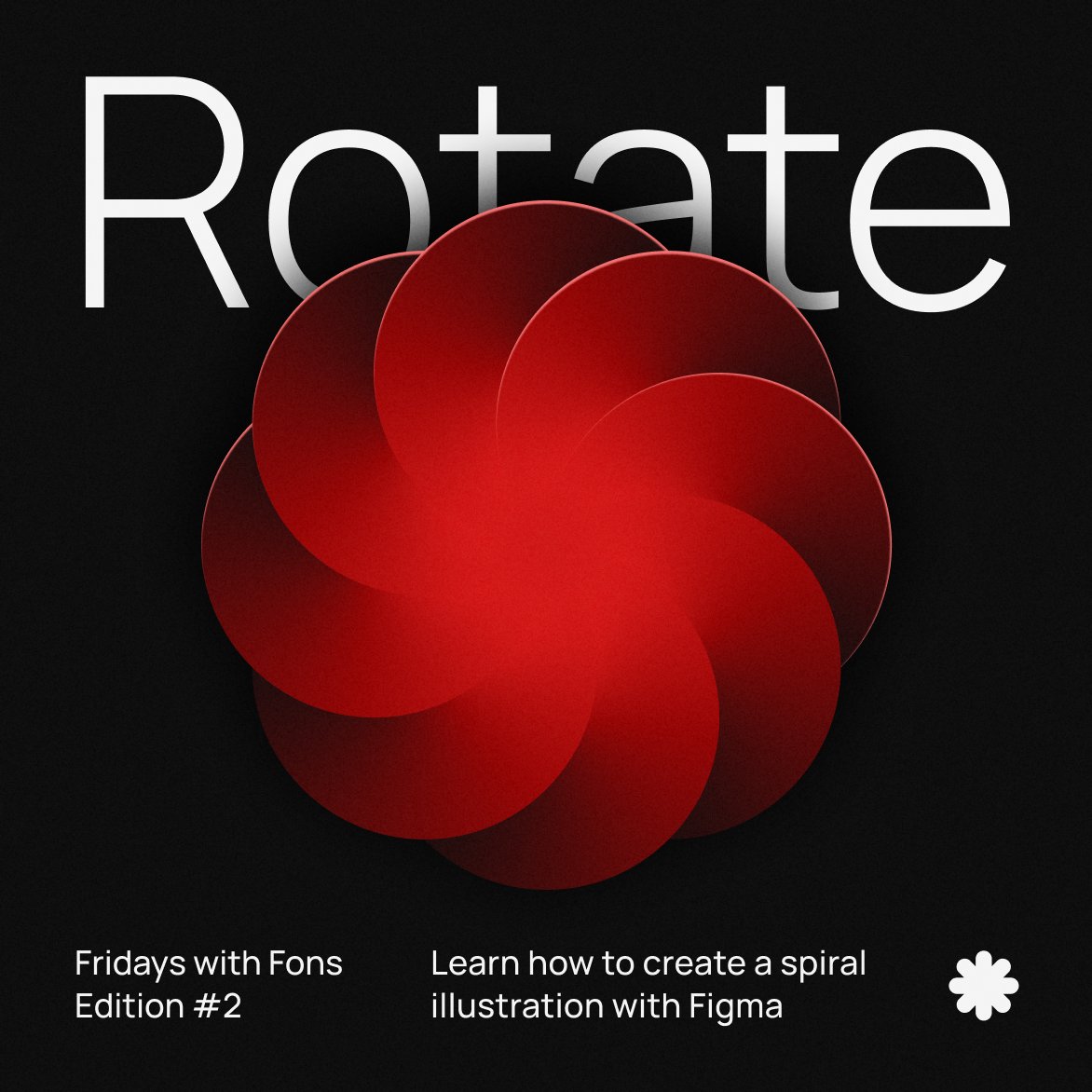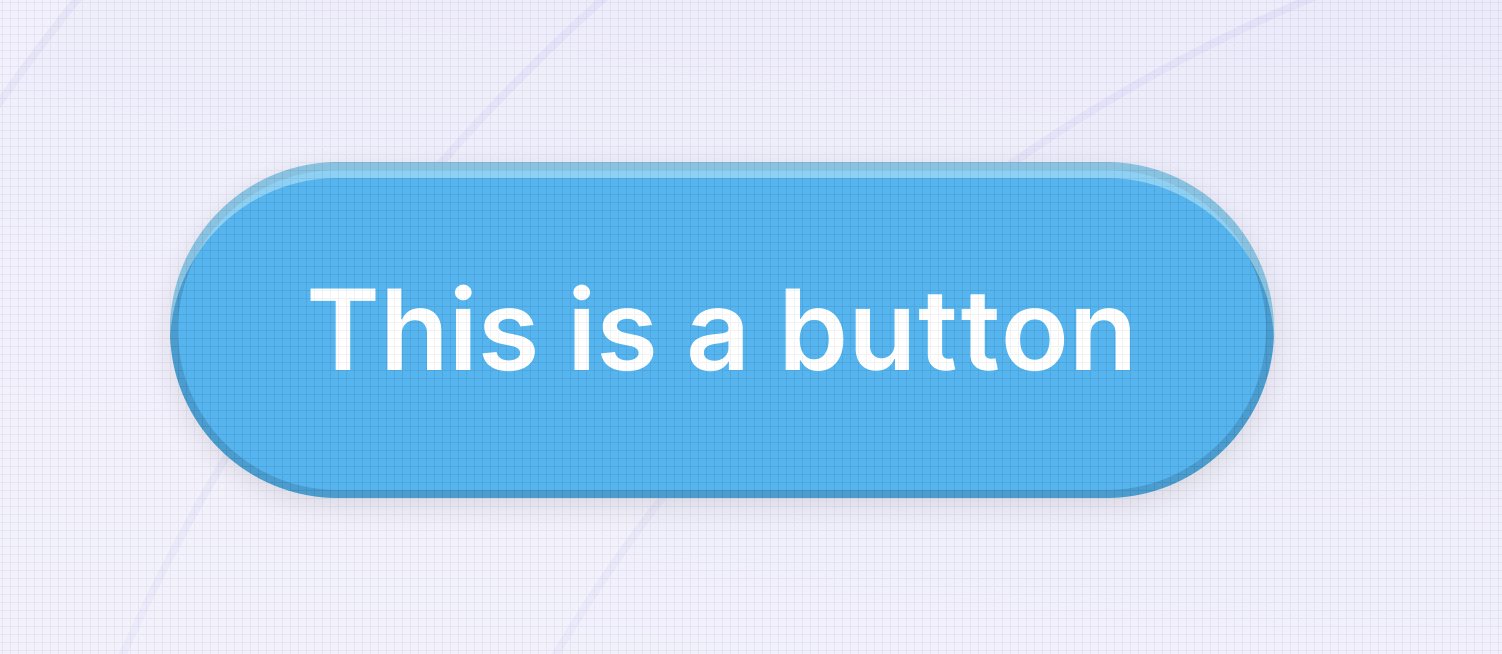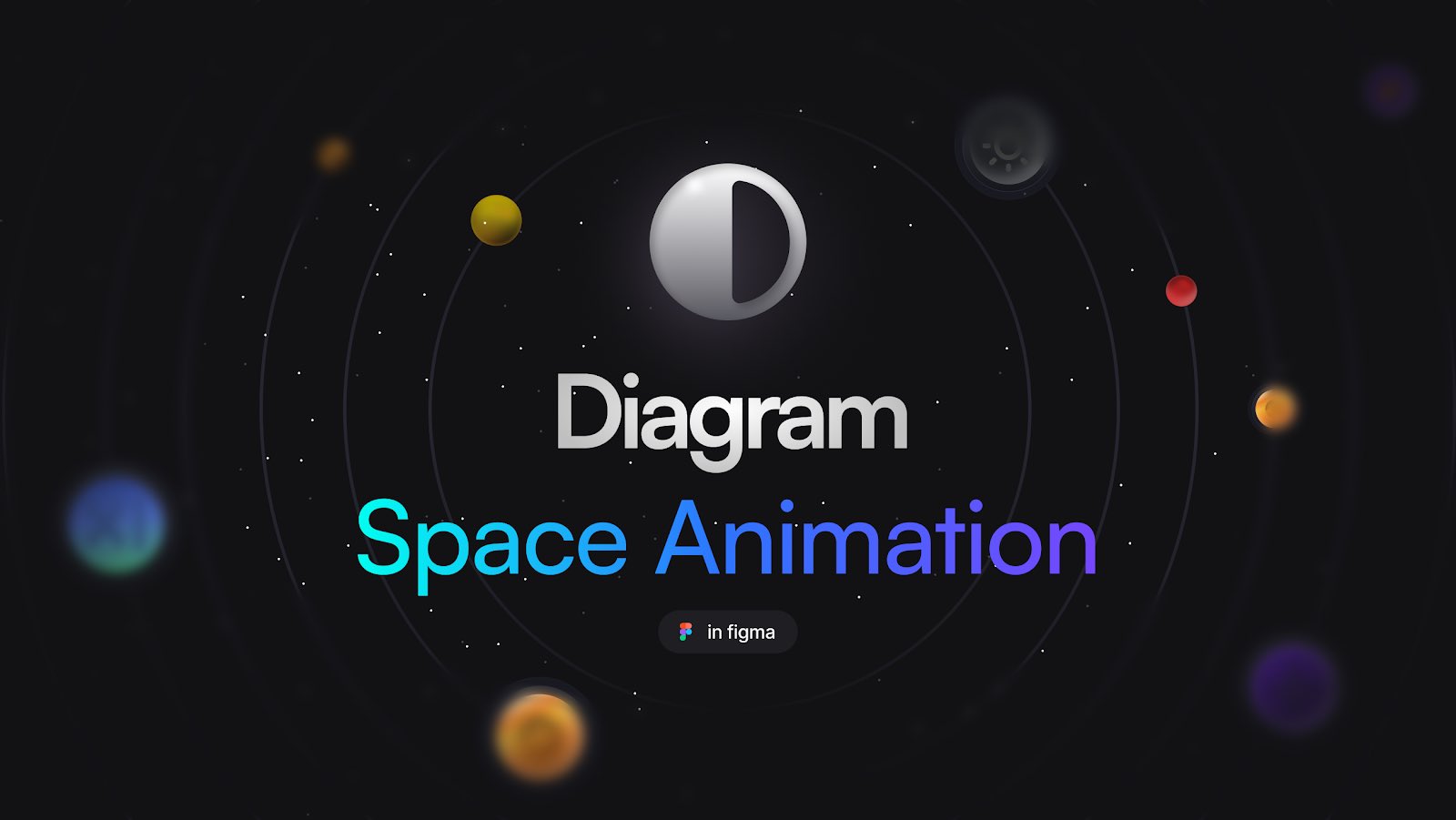Animation
Create Icon Animation in Figma with Aninix Plugin
So I recently finished a website design for @EverlendFinance, and I worked hard on icons there, and @jamesm really inspired me with the way he does and presents his work. So I decided to do the same, but also show how I do @LottieFiles directly in @figma using @AninixApp.
1/ First, pls just check out the icons. I really like how they turned out in such an understated 2d style. Let's proceed to animation, believe me, how simple and elegant it is done in Aninix deserves your attention →

2/ So the first step is the storyboard. The coolest thing with the safe is the opening of the door, which I emphasize with glare and this dope pseudo 3d effect. Working only in @figma
3/ The second step is to prepare the layout for animation In this case, I use the "final frame" of the storyboard, but I edit all the elements so that everything looks like in its original state (the first frame) hiding all the additional elements, also I change the namings.
4/ And the last step is animation in @AninixApp. I will not go into details here, since it seems to be not a Twitter format. But can notice that I don't change the animation curves at all because @tonypinkevych put his creation as default animation, and its a magic.
5/ Now you can easily export the animation to @LottieFiles, to use on your site etc.:) Also do not forget that 20% of the efforts give 80% of the result. This animation looks complicated, but at the core it is very simple:) I went through these 3 steps in about half an hour.
Continue Reading
Hack
How to make the perfect Figma button.
August 18, 2023
Animation
New prototype with variables
August 18, 2023
Hack
A quick guide to creating gif in figma
August 18, 2023
Hack
10 of my most popular tutorials, in one thread
August 18, 2023
Animation
Light bulb switch in figma
August 17, 2023
Gradient
How to create this folded gradient effect with @figma
August 18, 2023
Illustration
How to Make a Curved Mesh in Figma
August 17, 2023
Illustration
Learn how to create a spiral illustration with figma
August 17, 2023
Illustration
How to Make a 3D Button in Figma
August 17, 2023
Illustration
Let's do a quick isometric app ıcon tutorial
August 17, 2023
Hack
Stroke and inner shadow to a button in Figma
August 17, 2023
Illustration
Simple steps to create a cool appicon
August 17, 2023
Illustration
Learn how to create a glossy icon in figma
August 17, 2023
Hack
How to make a squircle
August 17, 2023
Gradient
How to create space gradient effect in Figma
August 17, 2023
Animation
Diagram Space Animation
August 17, 2023
Illustration
Creating cool posters with NT plugin
January 22, 2023
Illustration
Creating colorful text component for posters
January 23, 2023
Animation
Creating experimental animation that looks like the Tetris game
January 23, 2023
Technical
Create neutral (gray) color set in Figma
January 23, 2023
Gradient
Learn how to create " @linear gradients" with @figma
January 23, 2023
Animation
Experimental loading animation in figma
January 23, 2023
Gradient
Create ultra gradient with Figma
January 23, 2023
Hack
Making an endmark in texts
January 23, 2023
Animation
Designing shiny button animation
January 23, 2023
Animation
Heartbeat Animation
January 23, 2023
Illustration
Create 3D splines in Figma
January 23, 2023
Hack
How to build a responsive tooltip with pointers that stay where they should
January 23, 2023
Hack
Button min width hack
January 23, 2023
Automation
Generate all instances of components in a labeled table in seconds
January 23, 2023
Automation
Automatically pull data from Airtable into Figma
January 23, 2023
Automation
Automation that labels your design system components
January 23, 2023
Automation
Automation to outline the spec of a design in Figma with Automator
January 23, 2023
Technical
Flip between rows and columns whenever you want!
January 23, 2023
Animation
Grid Design and Interaction for Landing Pages
January 23, 2023
Animation
Sharp and Clear Shot Export Settings for Twitter
January 22, 2023